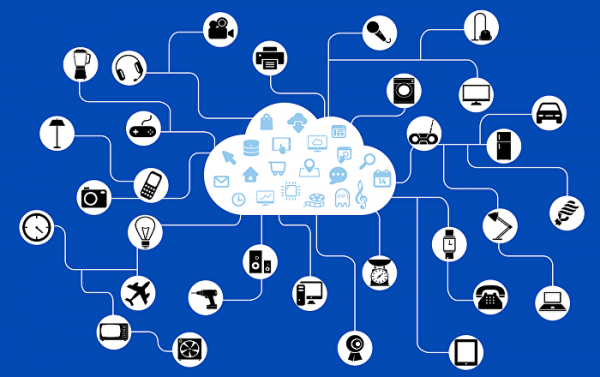
People in numerous countries have been forced to work remotely by their employers and governments due to the ongoing coronavirus pandemic, leaving companies and internet service providers (ISPs) scratching their heads on how to manage a surge of users connecting entire offices of non-essential workers.
Such conveniences were impossible decades ago, when dial-up and phone lines were the only tools keeping our society connected. The information age has changed all of this, and coronavirus has forced people to rethink their daily routines.
According to an Owl Labs survey, roughly 66 percent of companies felt ‘somewhat to very prepared’ to work remotely, but 34 percent did not.
But as many people adjust to social distancing measures and balancing work and home lives, basics on internet security and safety, as well as general information technology (IT) knowledge may lead to frustrating situations.
Sputnik takes a look at some ideas to keep in mind while working from home that could make a massive difference.
Get Password Protected
According to a recent UK government report on cybersecurity breaches, 46 percent of businesses and 26 percent of charities reported cybersecurity attacks in the last 12 months.
Figures increased to 68 percent for medium and 75 percent for large businesses, including 57 percent for charities.
As a golden rule, IT experts discourage recycling previously used passwords, recommend changing passwords every 90 days, with between 8 and 14 characters, including lowercase and uppercase characters, numbers and symbols.
Additionally to changing passwords on social media, email and other accounts, is also recommended to switch passwords to WPA2-PSK with strong AES encryption for router passwords, which is much stronger than WEP or WPA2.
Most company IT professionals enforce many of these rules, but securing a home office is equally important and can do wonders in keeping even the most sensitive data secure.
Requiring passwords for Zoom and Microsoft Teams meetings can also deter most hackers from Zoombombing important meetings with offensive content, but not all.
‘Go Underground’ By Hiding SSID
A good way to keep low-level cybercriminals from accessing your router is by hiding your Service Set Identifier (SSID), or the name of your WiFi network used to connect to the Internet.
Hiding the name altogether by logging into the router, either by using the router’s IP or management software, can limit nosy outsiders from getting access to your network and snooping around for activity.
But more tech-savvy cybercriminals can use Kali Linux and other tools to access data with a “packet sniffer” or software that can scan for hidden networks.
Pack(et) Up and Move The Router
A simple but effective trick to extending WiFi connections is to position the router where everyone can receive a strong signal, which is a handy way to work from separate rooms while in meetings where privacy is important.
Many homes come with multiple router lines, allowing you to connect the router to your bedroom, kitchen or dining room.
By repositioning the router to the centre of the main room, or reconnecting to another WiFi port, a signal can extend further to all devices. Placing them away from walls and higher (if possible) will also achieve much more than using devices to extend the connection.
But thick, Victorian-era concrete walls or lots of steel, can create problems as signals struggle to reach your tablet in the attic or basement, and may require another solution should moving the router fail to work.
Changing the network frequency is also important. Most routers use 2.4Ghz and 5Ghz bands, with the former offering longer distances but more interference from other devices, and the latter being much faster but with shorter distances. Experiment to see which one will give you the best coverage.
Mesh WiFi, PowerLines, and Repeaters, Oh My!
One of the newest technologies available are mesh WiFi systems, which are swiftly replacing repeaters and PowerLine adapters. These are simple devices that create a “spider’s web” of WiFi across a home or office, eliminating dead zones and blackout spots (positions that are difficult to access WiFi).
In the past, most people extended connections with repeaters, using the existing WiFi connection. But extenders can potentially weaken or drop signals, and may not play nicely with faster fibre optic and gigabit connections, requiring more expensive models.
PowerLine adapters use a home’s existing power grid to send data, turning a mains socket into a network. This is useful if you have mains plugs throughout the house and want to bypass thick walls or extend a network to a garden without losing crucial speed with a traditional router or repeater.
But mesh networks are a combination of the two, using PowerLine and repeating technology to turn a large home into managed, secure and fast network and may allow access even in the garden for sunny office reports.
Most major companies, including Google, Amazon, TP-Link, Netgear, Tenda, BT, Huawei, and others, sell mesh networks with a range of features, including Amazon Alexa and Google integration, network monitoring, WPA-PSK encryption, high-speed data for gigabit routers and built-in antivirus and virtual private network (VPN) software, among others.
This is very useful for sending large amounts of data across the home, file sharing, and streaming music and videos anywhere in the comfort of your own home without troubles.
Sourse: sputniknews.com





